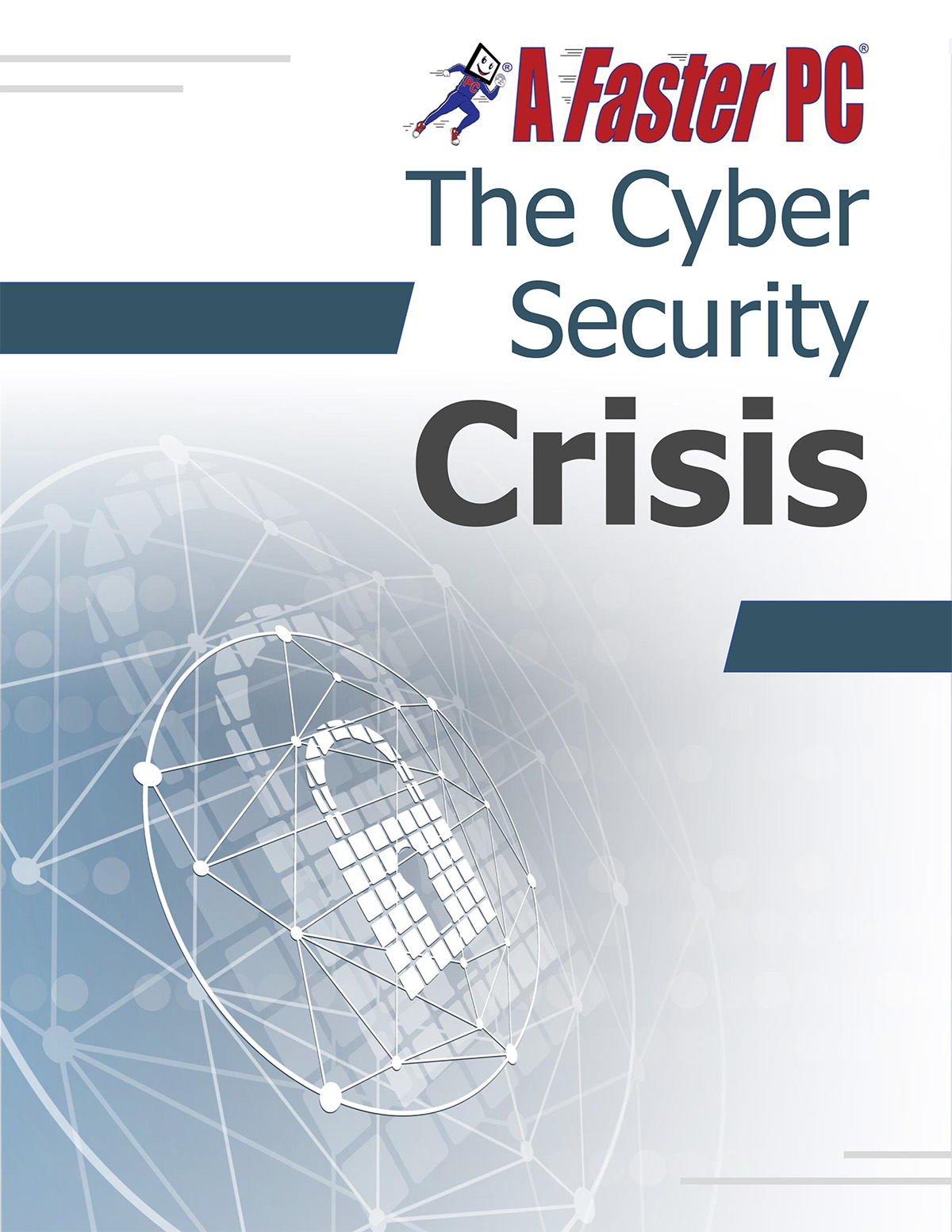7 Major Cybersecurity Threats You Need to Know About—And How to Protect Yourself
Cybercriminals are constantly evolving their tactics, finding new ways to breach your computer, network, and data—sometimes even holding it hostage. The threats are real, and without proper precautions, you could be an easy target.
At A Faster PC Live Technical Support, we’re breaking down the most critical cybersecurity threats from the past week and providing actionable steps to keep you, your devices, and your data safe.
1. 184 Million Credentials Leaked in Public Database
A massive data breach has exposed over 184 million login credentials, including email addresses and passwords tied to major platforms like Google, Microsoft, Facebook, Instagram, and Snapchat. Shockingly, this database was unencrypted and publicly accessible—no dark web required.
What’s at risk?
- Banking, healthcare, and government portal logins
- Personal and corporate email accounts
- Any accounts where you’ve reused passwords
How to Protect Yourself:
✅ Change passwords immediately—especially if reused across multiple accounts.
✅ Enable two-factor authentication (2FA) for an extra layer of security.
✅ Delete sensitive emails to minimize exposure if breached.
2. ConnectWise Attack Affecting Managed Service Providers (MSPs)
ConnectWise, the company behind the popular remote access tool ScreenConnect, confirmed a cyberattack. While only a small number of customers were directly impacted, this is concerning because MSPs use this software to manage client networks.
Key Takeaways:
🔹 Remote access tools are prime targets for hackers.
🔹 MSPs must audit and secure remote management platforms.
What You Should Do:
✔ If your business uses an MSP, ask about their security measures.
✔ Ensure bug bounty programs and patches are in place for remote tools.
3. OneDrive File Picker Grants Apps Full Access to Your Data
Researchers found that Microsoft OneDrive’s file picker gives third-party apps full access to your entire OneDrive—even if you only select one file. Worse, older versions stored access tokens insecurely.
Microsoft’s Response?
“It’s working as intended.” (Translation: They won’t fix it.)
How to Stay Safe:
🚫 Be cautious when granting app permissions in OneDrive.
🛑 Avoid older file picker versions if possible.
4. FBI Warns Law Firms About Silent Ransom Group (SRG)
The FBI issued an alert about Silent Ransom Group (SRG), aka Luna Moth or Chameleon Spider, targeting U.S. law firms with sophisticated phishing scams.
How the Attack Works:
1️⃣ Victims receive a fake "subscription notice" email.
2️⃣ They’re told to call a number, where scammers pose as IT support.
3️⃣ Attackers trick them into installing remote access malware.
Protection Tips:
📢 Train employees to spot phishing attempts.
🔒 Use multi-factor authentication (MFA).
💾 Back up data regularly to prevent ransomware damage.
5. Fake AI Tools Spread Malware on Facebook & LinkedIn
Cybercriminals (UNC6032) are running malicious ads impersonating AI tools like Luma AI and Kambadream Labs. When users download the "tool," they get DarkVeil malware, which steals:
- Passwords
- Keystrokes
- Crypto wallet data
Stats:
📌 2+ million users affected since November 2024.
📌 New fake domains pop up daily to evade detection.
How to Avoid This Scam:
⚠ Only download software from official sites.
🔍 Check reviews and developer legitimacy before installing.
6. ASUS Routers Hacked via SSH Backdoor
A new botnet, "AYY SSH," has infected 7,000+ ASUS routers by exploiting an old vulnerability to install SSH backdoors.
Why It’s Dangerous:
- Hackers maintain access even after firmware updates.
- They disable security logs to hide their presence.
What to Do:
🔧 Update your router firmware ASAP.
🔄 Factory reset if you suspect an infection.
7. Fake Payroll Portals Steal Employee Paychecks
Criminals use SEO poisoning to push fake payroll login pages in Google search results. Once employees enter credentials, hackers redirect their paychecks to attacker-controlled accounts.
Red Flags:
🚩 Sponsored links mimicking real payroll sites.
🚩 Mobile redirects to phishing pages.
Protect Yourself:
📌 Bookmark your real payroll portal.
❌ Never click payroll links from search engines.
Final Thoughts: Don’t Be a Sitting Duck
Cyber threats are growing more sophisticated, but you don’t have to face them alone. If you need help securing your devices or business, A Faster PC is here to help.
Get Protected Today:
For IT support, managed services, patch management, and cybersecurity, you needA Faster PC:
📞 Call us: 772-878-5978.
🛡️ Download Our FREE Cybersecurity Report.
💻 Get tech support help today!
🌐 Sign Up for Our FREE 'Cyber Security Tip of the Week'
🔒 Need help securing your devices? You need A Faster PC! If you want to take your cybersecurity to the next level, call A Faster PC at 772-878-5978.