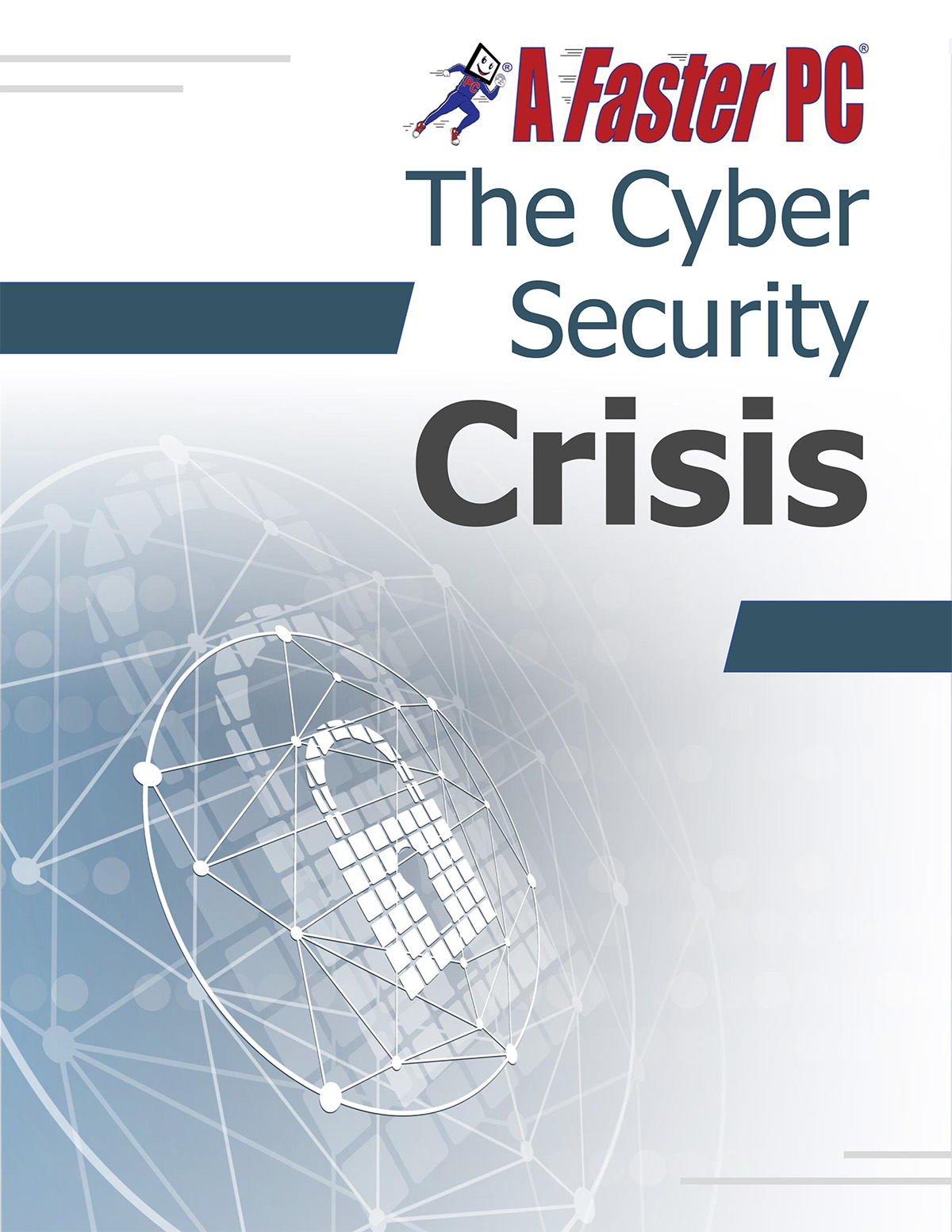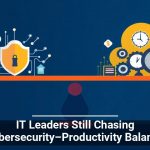How to Watch the Stanley Cup Finals & Critical Cybersecurity Updates
Welcome back to A Faster PC Radio! Today, we’re covering everything from streaming the Stanley Cup Finals to the latest cybersecurity threats and Microsoft patches. Plus, we’ll answer your tech questions. Let’s dive in.
How to Watch the Stanley Cup Finals Without Cable
The Stanley Cup Finals are here, and if you don’t have cable, don’t worry—you still have options.
Where to Watch
- On Cable: TNT (Game 5 airs tonight at 8 PM—Panthers vs. Oilers).
- Streaming: Max (formerly HBO Max).
Cord-Cutter Options
Many live TV streaming services carry TNT and offer free trials:
- DirecTV Stream
- Sling TV
- Fubo
- Hulu + Live TV
- YouTube TV
Max Subscription Plans
If you prefer Max directly:
- $9.99/month (Basic with ads) – No live sports.
- $16.99/month (Standard) – Includes NHL, NBA, NASCAR, and more.
- $20.99/month (Premium) – 4K UHD, Dolby Atmos, and extra downloads.
Pro Tip: Some bundles include Disney+ and Hulu—great for families!
Critical Microsoft & Adobe Security Updates
Microsoft’s June 2025 Patch Tuesday
Microsoft released 66 patches, including a zero-day threat actively exploited by hackers:
- CVE-2025-33053 (Remote Code Execution): Attackers can compromise systems via malicious links.
- Windows Net Logon Exploit: Hackers can take over domain controllers.
- SMB Client Vulnerability: Just connecting to a malicious server grants system access.
- Office Preview Pane Attack: Malicious files execute code just by being previewed—no clicks needed.
What You Should Do:
- Go to Settings > Windows Update > Check for updates.
- Reboot if prompted.
- Ensure unsupported systems (Windows 7/8) are upgraded.
Adobe’s Massive Patch (254 Fixes!)
Adobe’s updates include:
- 225 Cross-Site Scripting (XSS) vulnerabilities.
- 10 Critical Remote Code Execution flaws in Adobe Reader.
- Silent email preview attacks—just opening an email can trigger malware.
How to Update Adobe:
- Open Adobe Creative Cloud > Check for updates.
- Enable auto-updates for continuous protection.
Biggest Cybersecurity Threats Right Now
- Microsoft AI Data Leak (EchoLeak)
- Hackers embed malicious prompts in emails/documents.
- Exploits Copilot to leak Outlook/SharePoint data—no clicks needed.
- Severity: 9.3/10. Patch immediately!
- Google Account Phone Number Brute-Force
- Attackers guess linked phone numbers to hijack accounts.
- Leads to SIM swapping and identity theft.
- Salesforce Backdoor Attacks
- Hidden zero-day flaws let hackers wipe entire systems.
- State-Sponsored Hackers Using AI
- Russian, Chinese, and Iranian groups use ChatGPT to code malware.
Protect Yourself:
- Enable multi-factor authentication (MFA).
- Keep all software updated.
- Use managed IT services for automated patching.
Listener Q&A
Q: Windows 11 Update Fails Due to Low Space
Solution:
- Feature updates require ~30GB free space.
- Clean up temp files:
- Press Windows + E > Right-click C: drive > Properties > Disk Cleanup.
- Delete unnecessary files (e.g., temporary files).
- If still stuck, consider upgrading your hard drive.
Q: How to Transfer iPhone Photos to an HP Laptop
3 Easy Methods:
- USB Cable:
- Connect iPhone > Tap "Trust This Computer" > Open Photos app > Import.
- iCloud Photos:
- Enable iCloud sync on iPhone.
- Install iCloud for Windows to access photos on your laptop.
- Google Photos/OneDrive:
- Auto-backup photos to the cloud, then download on your PC.
Pro Tip: Use iCloud to set custom thumbnails for YouTube Shorts from your PC!
Final Reminders
- Need help? Call A Faster PC at 772-878-5978 or visit AFasterPC.com.
- Managed IT Services include automated patching, 24/7 monitoring, and emergency support.
- Windows 10 support ends October 2025—upgrade to Windows 11 now!
Missed the show? Watch the full episode on Facebook or YouTube.
Next Week: More live tech support and scam alerts. Stay tuned!
Get Protected Today:
For IT support, managed services, patch management, and cybersecurity, you needA Faster PC:
📞 Call us: 772-878-5978.
🛡️ Download Our FREE Cybersecurity Report.
💻 Get tech support help today!
🌐 Sign Up for Our FREE 'Cyber Security Tip of the Week'
🔒 Need help securing your devices? You need A Faster PC! If you want to take your cybersecurity to the next level, call A Faster PC at 772-878-5978.